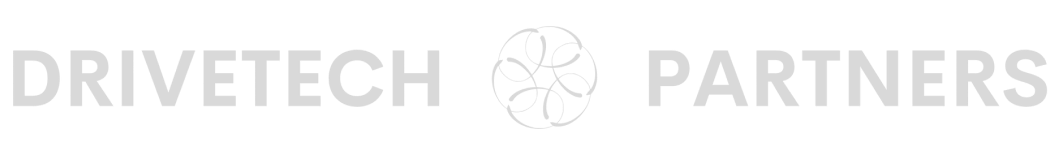.NET 9 eShop architecture offers service-based, containerized solutions with cross-platform compatibility and seamless debugging for scalable e-commerce applications.
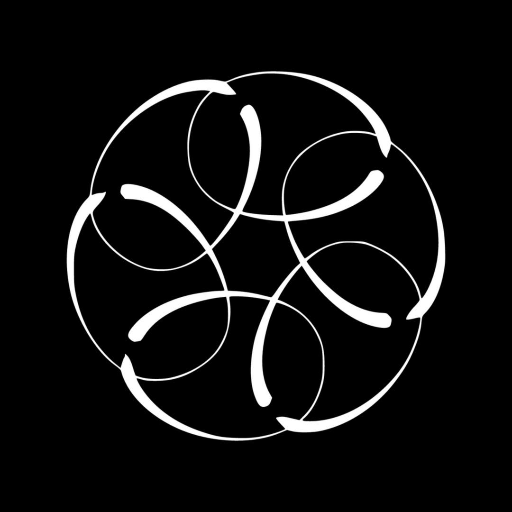
Drivetech Partners
The eShop architecture has evolved significantly with the release of .NET 9, offering developers a powerful service-based approach for building scalable and maintainable e-commerce applications. This revolutionary framework combines Docker containerization with seamless Visual Studio integration, enabling teams to build cross-platform solutions that deliver consistent user experiences regardless of device or operating system.
Key Takeaways
Service-based architecture on .NET 9 enables independent scaling of components based on demand
Docker integration provides consistent deployment experiences across development and production environments
Cross-platform compatibility supports development on Windows, Mac, and Linux using preferred tooling
Visual Studio 2022 offers seamless debugging across multiple containerized services simultaneously
AI-powered tools like Microsoft Copilot generate realistic sample data for testing without exposing customer information
Revolutionary Service-Based Architecture
The latest eShop platform leverages the power of .NET 9 released in early 2025 to deliver a modern service-based architecture. This approach breaks the application into separate, focused components that can be independently developed, deployed, and scaled. Each service handles specific business functions, creating a more flexible system that can adapt to changing requirements.
Docker containers form the foundation of this architecture, providing reliable and consistent environments across development, testing, and production. The containerization approach ensures that applications run identically regardless of the underlying infrastructure, reducing the "it works on my machine" syndrome that often plagues development teams.
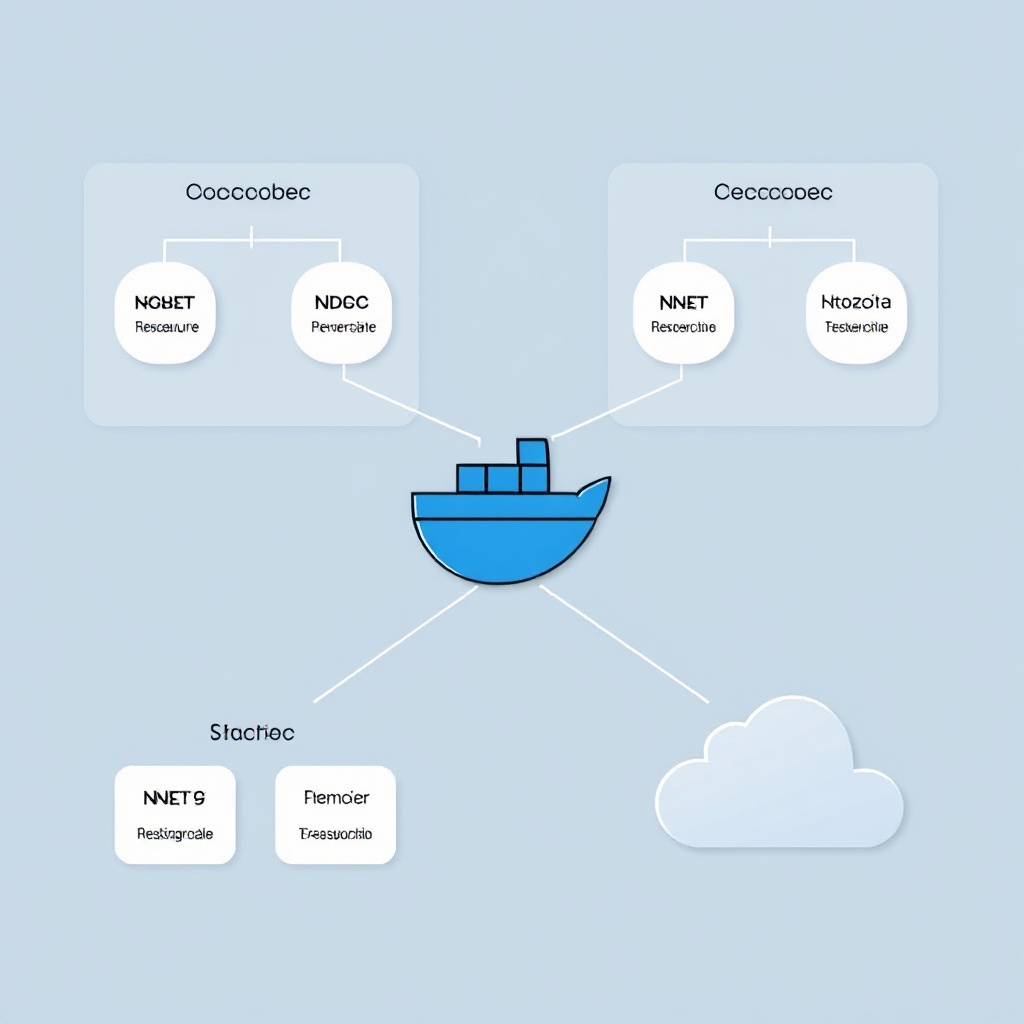
Visual Studio 2022 (version 17.10 or newer) offers tight integration with containerized applications, making development and debugging more straightforward. The solution-level docker-compose.yml file manages multi-project containerization, allowing developers to set breakpoints across different services running in separate containers. This integrated experience significantly reduces the complexity typically associated with multi-container applications.
Cross-Platform Development Simplified
One of the most compelling aspects of the eShop architecture is its complete cross-platform compatibility. Developers can work in their preferred environment, whether Windows, Mac, or Linux. Windows developers can leverage Visual Studio 2022 with ASP.NET and .NET Aspire SDK components, while Mac and Linux users can opt for Visual Studio Code with C# Dev Kit.
The platform includes automated environment setup through WinGet Configuration scripts, making it quick and easy to get started. Mac users with Apple Silicon processors will need Rosetta 2 installed. Core prerequisites include:
.NET 9 SDK installation
Docker Desktop
Visual Studio 2022 (17.10+) or VS Code with C# Dev Kit
Once set up, the development workflow is remarkably straightforward – simply press Ctrl+F5 to run or F5 to debug in Visual Studio. The system handles the complex orchestration of containers behind the scenes, allowing developers to focus on building features rather than managing infrastructure.
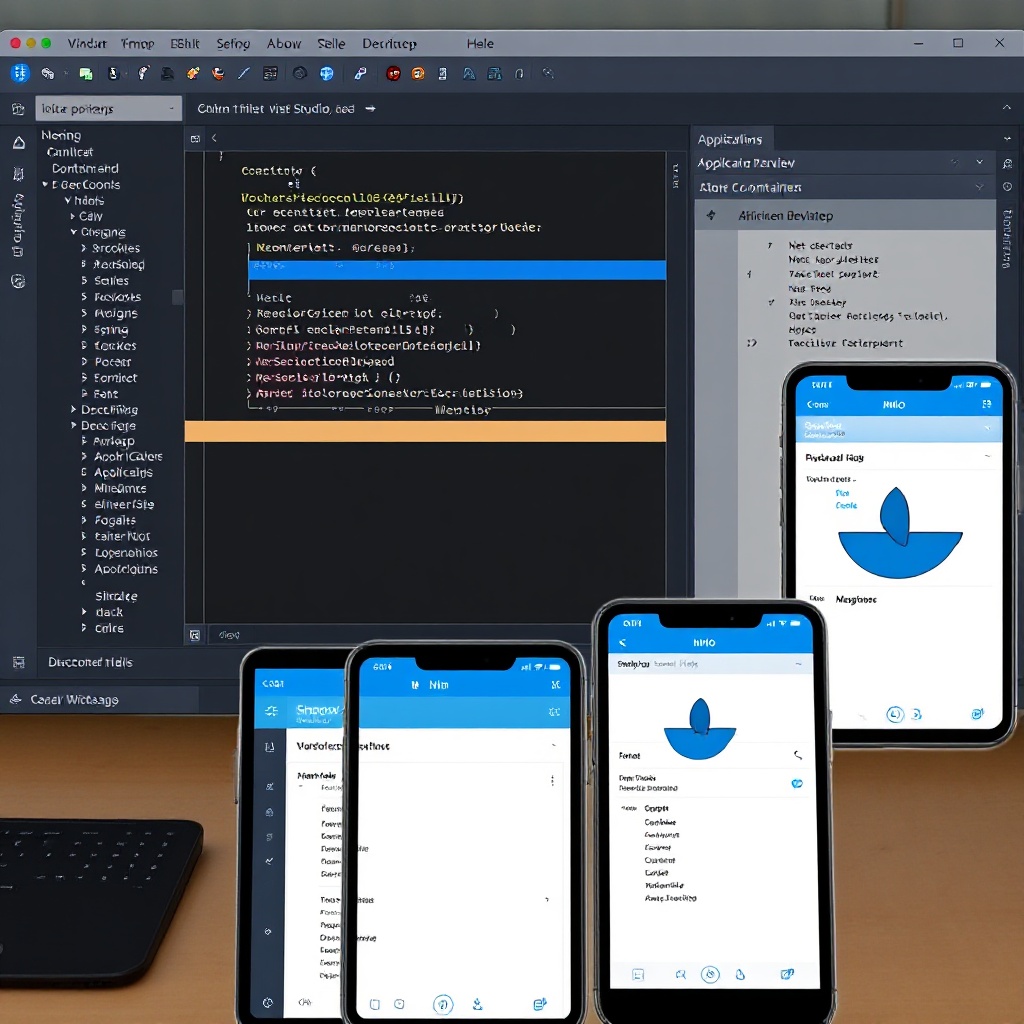
Multi-Platform Support for Users
The eShop platform runs seamlessly across iOS, Android, IoT devices, wearables, and web browsers. This multi-platform approach ensures customers enjoy a consistent shopping experience regardless of how they access your store. The single codebase makes updates and bug fixes much more efficient – fix once, deploy everywhere.
The framework delivers near-native performance through modern cross-platform development techniques, creating responsive user experiences that keep customers engaged. This approach is significantly more cost-effective than developing separate native applications for each platform.
The platform enables advanced personalization by collecting and analyzing user behavior across all devices. This data powers targeted product recommendations and customized promotional notifications, driving higher conversion rates and customer satisfaction.
Docker Integration Strategies
Docker forms the backbone of the eShop architecture, providing consistent container support for .NET applications. The platform uses docker-compose.yml for multi-container application configuration in development environments, with Visual Studio offering integrated debugging capabilities.
Common containerization challenges have been identified and addressed in the platform. These include:
Environment variable access (6 occurrences in Ruby files)
Configuration file issues (6 occurrences in C# code)
Connection string management (4 occurrences in eShopModernized apps)
File system dependencies (3 occurrences)
The estimated remediation effort for existing eShopModernized applications is just 0.52 person-days, making migration relatively quick and painless. It's worth noting that while docker-compose works well for development, it's not recommended for production deployments.
Production Deployment Options
For production environments, the eShop architecture works best with container orchestrators like Kubernetes or Service Fabric. These platforms provide the scalability, reliability, and management capabilities needed for production workloads. Deploying to Kubernetes requires configuring pods, services, and deployments to manage your containerized application effectively.
Windows Server 2025 offers enhanced container support with improved security and performance features that benefit eShop deployments. The platform also accounts for upcoming Microsoft 365 Roadmap changes affecting API endpoints from March 15, 2025.

When planning production deployments, I recommend focusing on proper security configuration and monitoring. While containerization simplifies deployment, it requires thoughtful orchestration to realize its full benefits in production.
AI-Enhanced Development
Microsoft Copilot integration provides powerful AI capabilities that accelerate development. The tool generates realistic sample data for testing, eliminating the need to use real customer information during development. This approach improves both development speed and data privacy compliance.
AI-powered code generation helps developers build complex e-commerce features more efficiently. The Copilot Prompt Gallery app is available in Teams, Outlook, and the Microsoft 365 Copilot app, providing ready-to-use templates for common development tasks.
The platform takes advantage of several recent Copilot enhancements released in 2025, including:
Visual Creator integration with Clipchamp for video content
Refreshed Microsoft 365 Copilot app with new features
Automated testing and quality assurance assistance
These AI capabilities significantly reduce development time and effort while improving code quality and consistency.
Extending to Azure and Cloud-Native Services
The eShop architecture is designed for easy extension to Azure cloud services when you need additional scalability. The platform includes integration options with mobile backends to enhance customer experiences through native mobile capabilities.
A cloud-native microservices approach provides flexibility and independent scaling of different application components. This architecture enables rapid feature deployment and experimentation, allowing your e-commerce platform to evolve quickly with changing market demands.
Azure integration offers advanced monitoring, security, and automatic scaling capabilities that complement the eShop platform. These features ensure your application can handle traffic spikes during promotional events or holiday shopping periods without manual intervention.
Overcoming Implementation Challenges
The eShop platform includes detailed solutions for common implementation challenges, making adoption smoother for development teams. File manipulation operations, which occur in 15 different places in typical e-commerce applications, are handled efficiently through specialized service components.
The architecture provides strategies for managing environment variables and configuration files across different environments, ensuring consistent behavior from development through production. Connection string security is addressed through best practices that keep sensitive data protected while remaining accessible to authorized services.
For multi-container debugging, the platform offers specialized techniques that make tracking down issues across service boundaries much easier. Testing strategies ensure cross-platform compatibility and performance across different devices and operating systems.
Sources
Microsoft Learn - What's new in Windows Server 2025
Microsoft 365 Roadmap
Penthara - What's New in Microsoft January 2025 Updates
GitHub - dotnet/eShop
Successive.tech - Cross-Platform eCommerce App Development